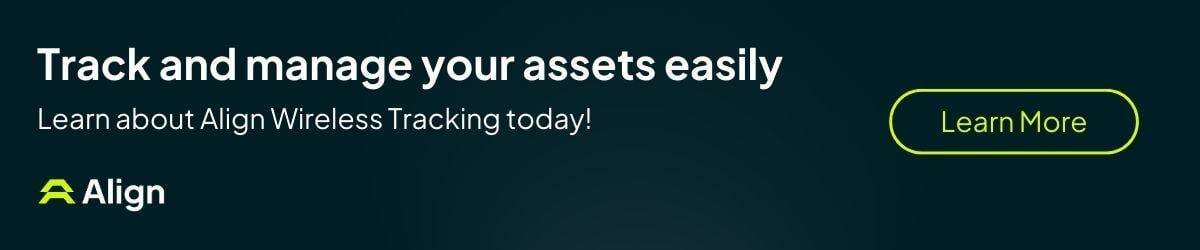What to look for in an asset tracking solution
Asset trackers are only half of the equation: once you have your tools and equipment tagged with trackers, you need somewhere to see that information and take action based on what needs to happen next. You need an asset-tracking platform. Whether you plan to buy an off the shelf product or build your own solution, here are some important features to consider:

1. Compatibility with popular tool and equipment brands
Many top tool manufacturers now ship power tools and larger equipment with Bluetooth tracking tags built into the tools themselves. Save yourself significant cost and setup time by going with a platform that can read the tags already built into your tools.
2. Mobile-friendly and easy to use in the field
For most contractors, the biggest gap in visibility is what’s happening on the jobsite, and it’s no different when it comes to tracking your tools and equipment. So if you want good visibility to your tools and equipment on the jobsite, your tracking platform must have a good mobile app that’s easy to use for your field users.
3. Reporting and analytics
Asset tracking technology should provide real-time data with relevant metrics that give your team insights into the assets the keep your crews and project moving. These reports help spot discrepancies between actual and planned usage with easy-to-understand visualization of the data.
4. Implementation support and configurability
With new technology, getting up and running is half the battle. This is especially true for contractors like you who have specific workflows and tasks. Your asset tracking platform should be configurable to match the way your teams work, with a strong implementation program so you can get up and running quickly and correctly.
5. Integrations
Many construction businesses leverage different software across all areas of their operations. It’s important that your asset-tracking technology can connect with your tech stack for streamlined operations. Integration capabilities can include communication with your job costing and billing software, digital tool catalogs, and inventory transfer platform.
6. Tool and equipment management features
Contractors not only need to track tools and equipment, they also need to do things like schedule equipment maintenance and job cost their assets. When looking for an asset tracking system, be sure to make sure you go with one that is designed for construction assets and make sure it supports all your asset operations.
7. Scalability
As you continue to take on more projects, a good asset-tracking platform should allow you to understand your asset needs, avoid over- or under-stocking, and respond quickly and efficiently when your crews on site need something to keep your projects moving forward.
8. Additional features
Common features in asset tracking technologies include:
- Real-time tool and equipment locations for visibility into where your assets are
- Geofencing and automated alerts to notify you when an asset moves outside of it’s assigned location
- Schedule reports to managers and supervisors regarding asset utilization or missing inventory
- Check-in and check-out system so crews can request what they need and see that the asset is on its way to the job site
- Maintenance scheduling for the upkeep and safety of high-dollar equipment
- Historical data you can pull to understand patterns and improvements made within your asset operations
- Tamper alerts notify you of any unauthorized attempts to move or change the technology
Mobile app accessibility for on-the-go access and management of your assets
All of these features work together to give you a comprehensive view and control over your tools and equipment as they move between locations and are leveraged across various projects.